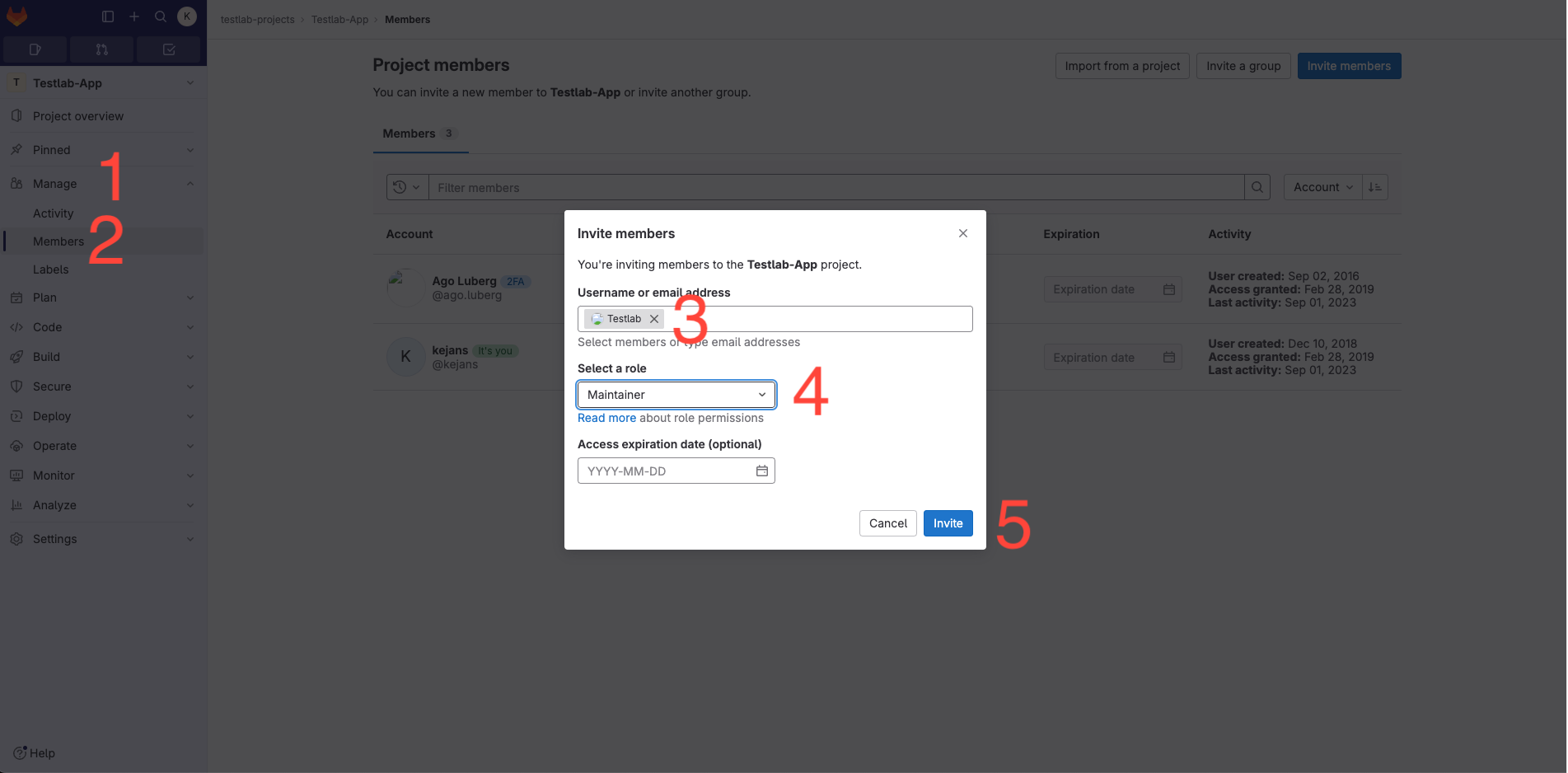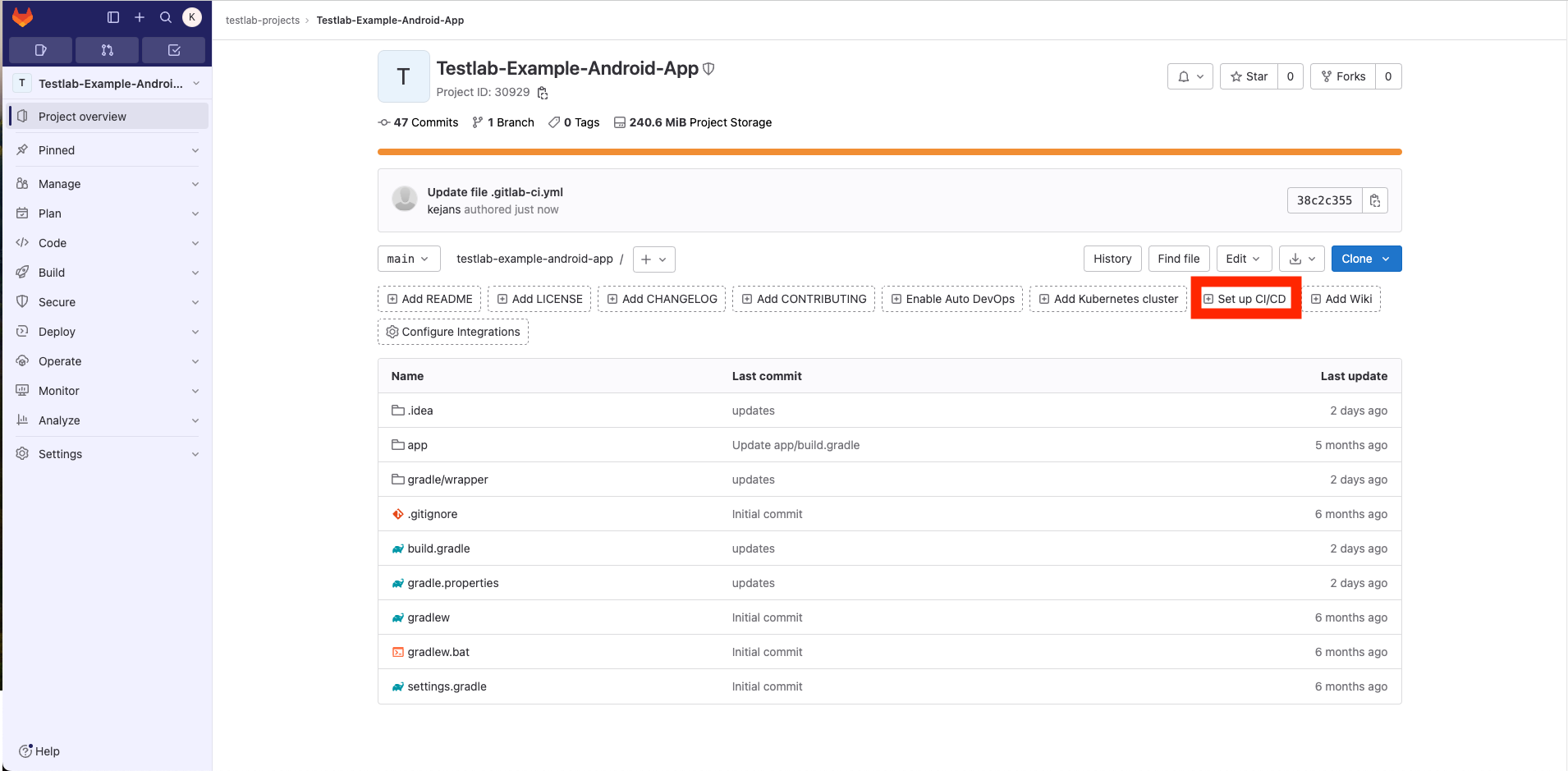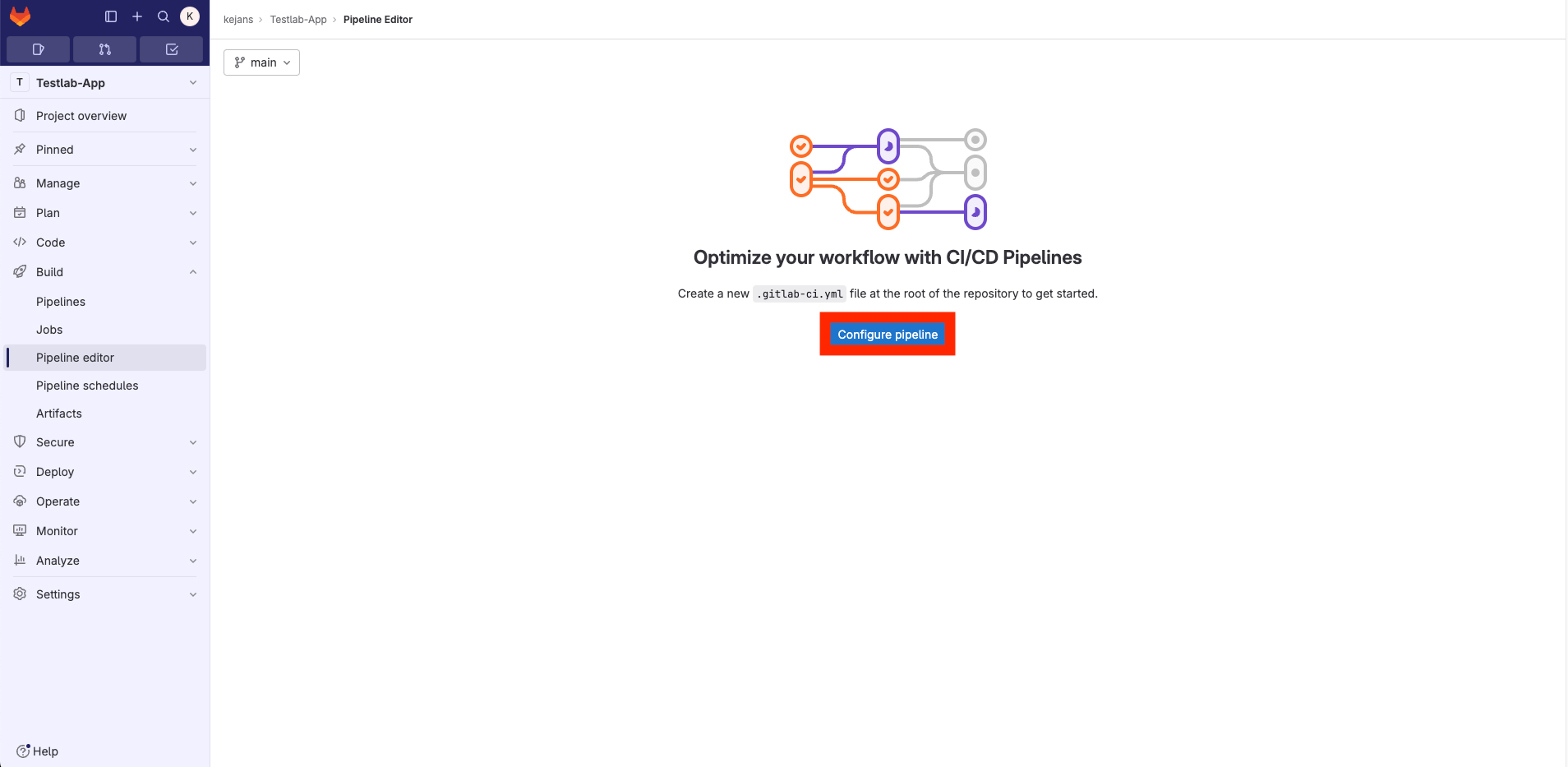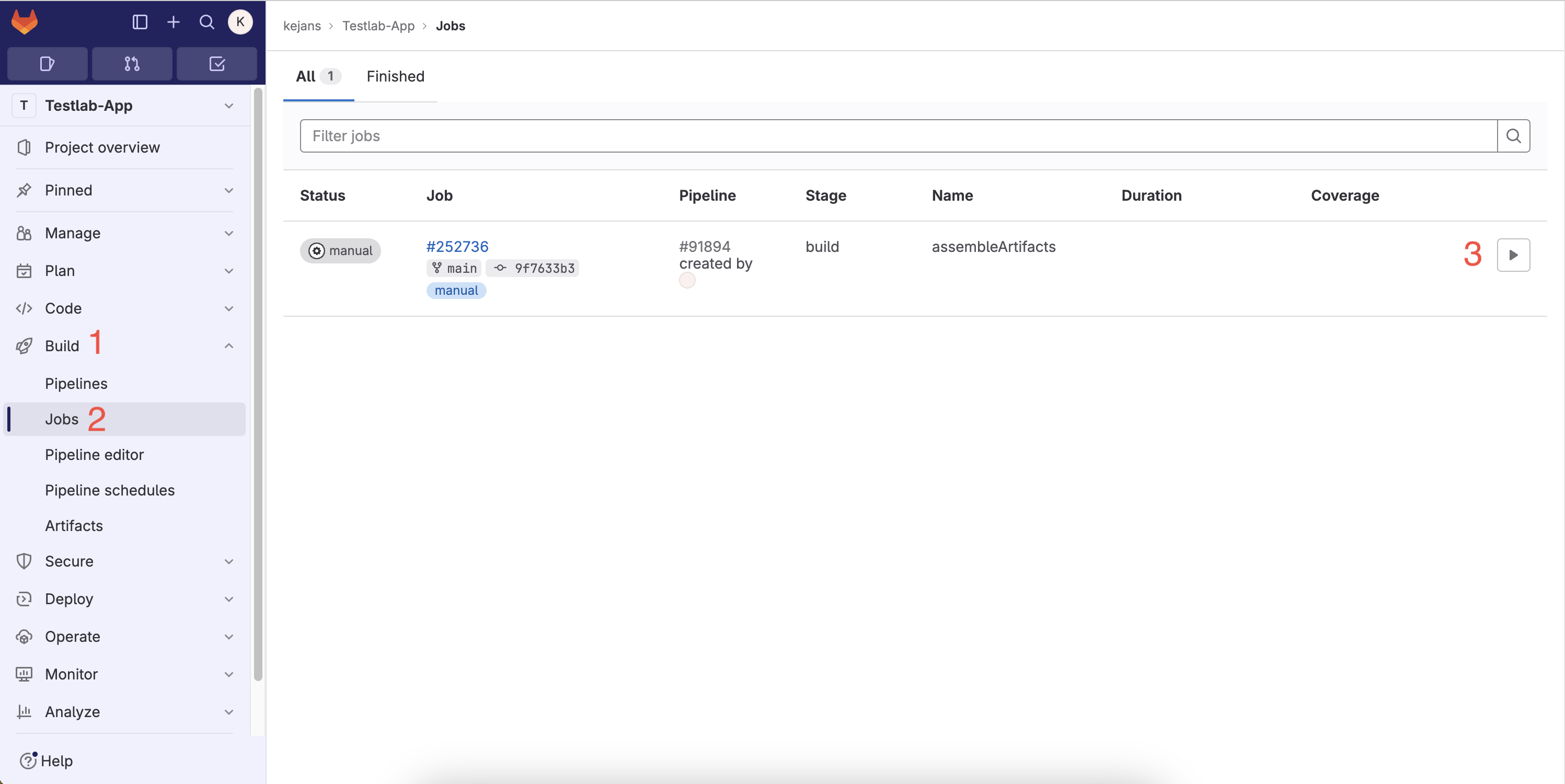Testlab
Android
Android
There are three available modes for Android testing. To start testing, you must first configure your repository.
Please adhere to the repository naming convention:
One application per repository!
(courseCode)-(android)-hw[0..9]
Examples:
- ICD0022-android-hw0
- ICD0022-android-hw7
Configure your repository
1. Enable Shared Runner
Navigate to Settings → CI/CD → Runners (expand) → ENABLE SHARED RUNNERS
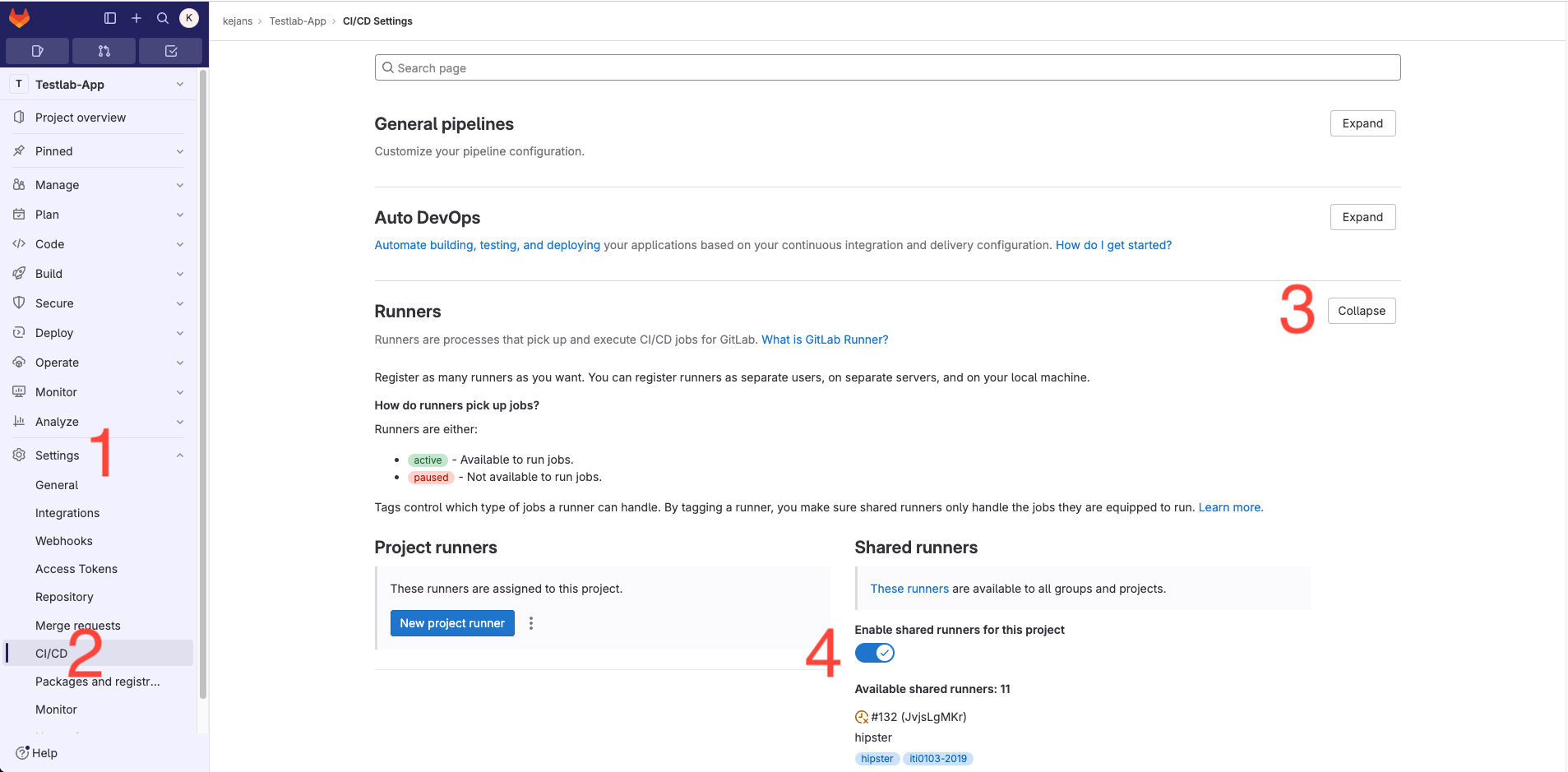
2. Add user @testlab with Maintainer permission to the repository
Navigate to Members, add @testlab as a member with Maintainer permission, and then click "Invite."
3. Commit your application source code
NB! Ensure you have only one app per repository.
Your repository structure should resemble the following. Then click "Setup CI/CD"
4. Based on your requirements, replace the script of your .gitlab-ci.yml file
Click "Configure pipeline."
Depending on the test you'd like to run, click the link below and copy the .gitlab-ci.yml script to your .gitlab-ci.yml, then commit it.
Screenshot test - Use this to verify that your app compiles and runs on devices. It's ideal for testing Single Page Applications.
Espresso test - Use this to run your written Espresso tests on devices.
5. Next, navigate to CI/CD and initiate your job
Go to Build-> Jobs and click ▶️
After clicking ▶️, the pipeline will start. You must manually start the pipeline each time you commit and push your code to GitLab. The pipeline usually takes between 5 to 30 minutes to run. You'll receive your test results at your UNIID email.
6. Congratulations, you did it! 🤩🤩
If you don't receive your results within 30 minutes, contact me on Teams (Kevin Janson) or at testlab@ttu.ee.
Happy testing!
Screenshot Testing
This testing method doesn't require you to write any tests. The script will automatically compile your code and then install it on all available devices on Testlab. It'll capture both portrait and landscape screenshots. It's suitable for testing Single Page Applications or simply verifying that your app installs on the devices. Copy the following file to your .gitlab-ci.yml script to use this service:
This type of testing requires you to write Espresso tests. Copy this file to your .gitlab-ci.yml script to start using this service.
# Base Docker Imageimage: inovex/gitlab-ci-android
# Environment Variablesvariables: GRADLE_OPTS: "-Dorg.gradle.daemon=false" # Disable Gradle Daemon
# Cache Configuration for Faster Buildscache: key: ${CI_PROJECT_ID} paths: - .gradle/
# Build StageassembleArtifacts: stage: build allow_failure: false when: manual
before_script: - export GRADLE_USER_HOME=$(pwd)/.gradle # Set up Gradle cache - chmod +x ./gradlew # Make Gradle executable
script: - ./gradlew assembleDebug - mkdir -p artifacts - mv $(find . -type f -name "*debug.apk") artifacts/app-debug.apk
artifacts: paths: - artifacts
# Test StagetestArtifacts: stage: test dependencies: - assembleArtifacts script: # Trigger Jenkins build for testing - > curl -X POST https://jenkins.testlab.ttu.ee/buildByToken/buildWithParameters?job=Android -F token=gW0QBcGUftU5RJNVPlr3Fkrh8D7WSk5s -F projectId=${CI_PROJECT_ID} -F jobId=${CI_JOB_ID} -F testingType=screenshot -F email=${GITLAB_USER_EMAIL} -F repositoryName=${CI_PROJECT_NAME}Espresso Testing
This testing method requires you to write Espresso tests. To start using this service, copy the following file to your .gitlab-ci.yml script:
# Base Docker Imageimage: inovex/gitlab-ci-android
# Environment Variablesvariables: GRADLE_OPTS: "-Dorg.gradle.daemon=false" # Disable Gradle Daemon
# Cache Configuration for Faster Buildscache: key: ${CI_PROJECT_ID} paths: - .gradle/
# Build StageassembleArtifacts: stage: build allow_failure: false when: manual
before_script: - export GRADLE_USER_HOME=$(pwd)/.gradle # Set up Gradle cache - chmod +x ./gradlew # Make Gradle executable
script: - ./gradlew assembleDebug # Compile Debug APK - ./gradlew assembleAndroidTest # Compile Test APK - mkdir -p artifacts # Create artifacts directory - mv $(find . -type f -name "*debug.apk") artifacts/app-debug.apk # Move Debug APK - mv $(find . -type f -name "*androidTest.apk") artifacts/app-debug-androidTest.apk # Move Test APK artifacts: paths: - artifacts
# Test StagetestArtifacts: stage: test dependencies: - assembleArtifacts script: # Trigger Jenkins build for testing - > curl -X POST https://jenkins.testlab.ttu.ee/buildByToken/buildWithParameters?job=Android -F token=gW0QBcGUftU5RJNVPlr3Fkrh8D7WSk5s -F projectId=${CI_PROJECT_ID} -F jobId=${CI_JOB_ID} -F testingType=espresso -F email=${GITLAB_USER_EMAIL} -F repositoryName=${CI_PROJECT_NAME}🔗 Check out these links 🔗
Virtual Testing Lab (OpenSTF)
Intended for testing your application on physical devices remotely, these devices are housed in our lab. You can use your web browser to install, test applications, and more.
NB! Ensure you review the rules before using.
Click on any device you wish to test on. It might take a while to load the device. If you encounter a message stating that the device has been "stolen," simply click on "Try to reconnect."
- Turning off devices is prohibited.
- Disabling developer mode or USB is prohibited.
- Avoid installing or downloading software you're unfamiliar with.
- Refrain from unethical actions.
- If you encounter issues or malfunctions, please notify Kevin Janson. We maintain logs detailing user activities.
Happy testing!
Click here to access the virtual lab